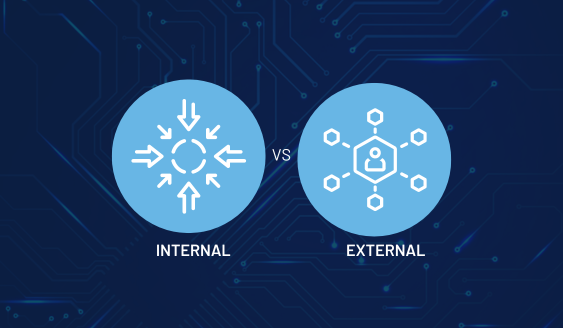Artificial Intelligence (AI) is rapidly transforming industries, offering unprecedented opportunitie...
Blog
Blog
Insightful articles, expert tips and inspiring stories from 1Path!
June 12, 2025 | Presented by Christopher Risher (Senior Director of Consulting, 1Path & Ideal In...
The artificial intelligence revolution is happening faster than most organizations realize. Accordin...
In today's interconnected business environment, cybersecurity isn't just an IT concern—it's a fundam...
Artificial Intelligence (AI) is revolutionizing the way people and businesses operate. From automati...
🛡️Celebrate National Computer Security Day by strengthening your organization’s defenses against cy...
In today's digital world, businesses of all sizes face a growing array of cybersecurity threats. As ...
For small to midsize organizations, it’s difficult to justify the expense of a full-time Chief Infor...
In today’s world, IT services are essential for business operations, from ensuring network security ...
.jpg?width=100&height=70&name=1path-logo-full-color-rgb-900px-w-300ppi(1).jpg)